
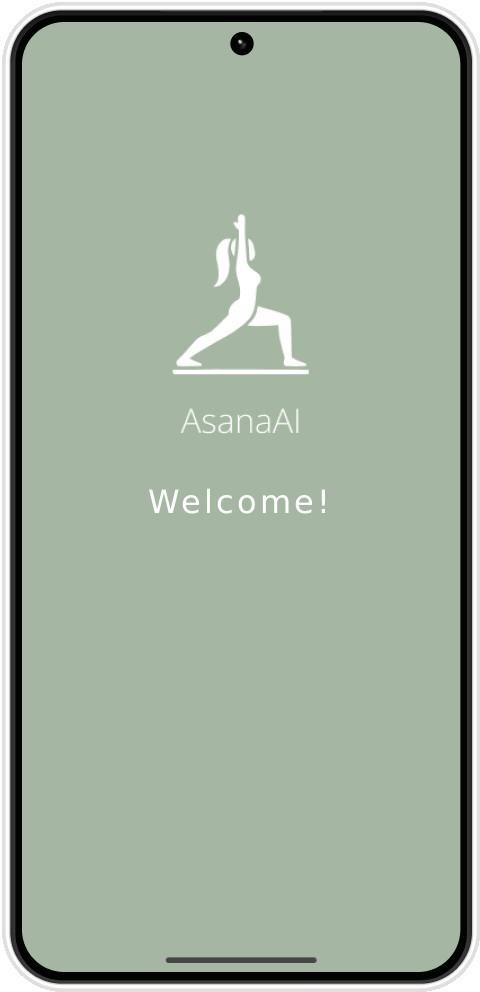
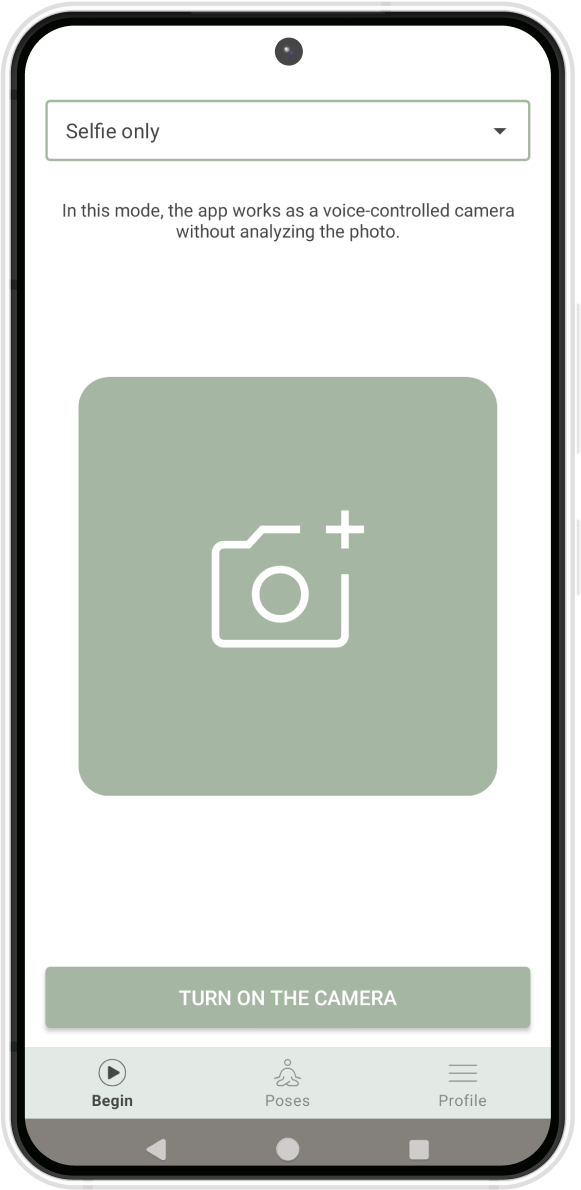
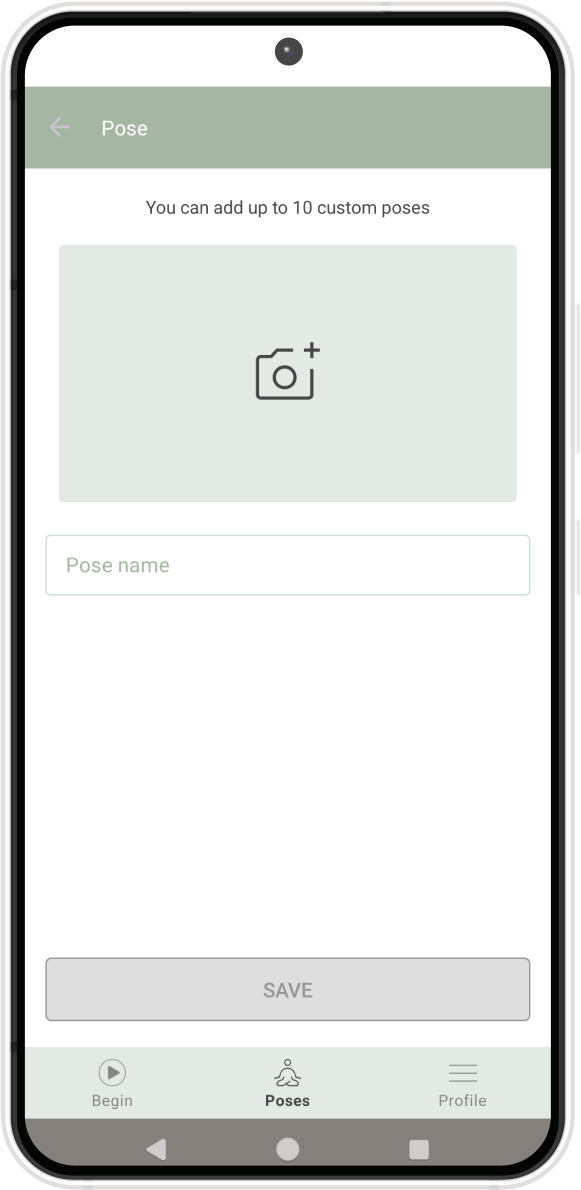
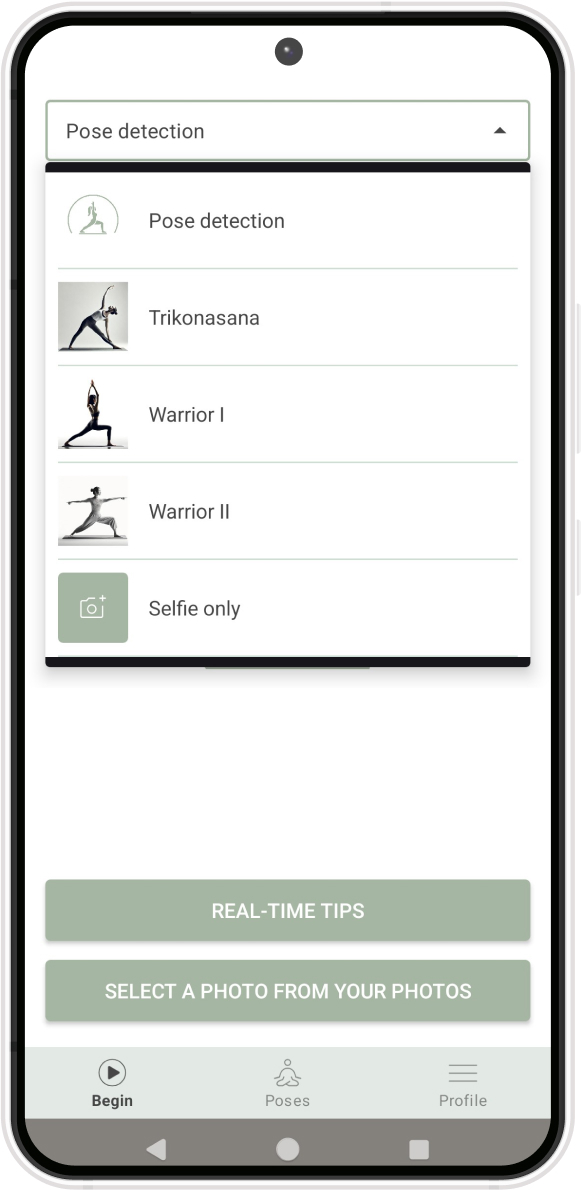
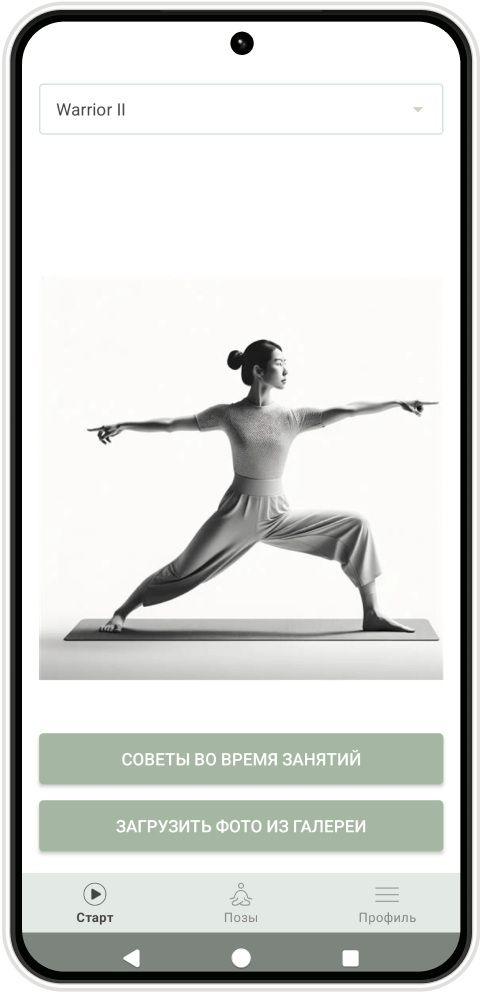
Refine every pose at home with real‑time, AI‑guided feedback.
AsanaAI
voice control
real-time feedback
How it works:
1. Pick a pose or let the app detect it.
2. Hold the pose; hear instant voice tips.
3. Compare side‑by‑side and adjust.
1. Pick a pose or let the app detect it.
2. Hold the pose; hear instant voice tips.
3. Compare side‑by‑side and adjust.
Key Benefits







Live Pose Scan
Hands-Free Voice Control
Side-by-Side Comparison
Personalized Audio Coaching
Custom Pose Library
Get instant alignment cues as you hold the pose
Stay in the flow—say a word to capture and pause
See yourself next to a reference—spot what to tweak fast
Hear cues tailored to your angles, not generic tips
Save standard or custom poses; practice with the ones that matter
Deepen your practice daily with real-time guidance from AsanaAI
Questions & Answers
1. Is there a tutorial available?
Yes, you can find a short app tutorial here:
AsanaAI Tutorial
AsanaAI Tutorial
2. How do I use the app during my yoga session?
Here's how you can easily integrate the app into your practice:
Use Pose Detection when you want fast, automatic coaching:
Prefer to aim at a specific ideal? Then switch to the reference‑pose flow. First, create or select a reference pose to use as your ideal alignment. You have several options for this:
Use Pose Detection when you want fast, automatic coaching:
- Live practice (REAL‑TIME TIPS): Open Real‑Time Tips and hold the pose—the app auto‑detects what you’re doing and gives brief, spoken corrections; say “Stop” to see the detailed breakdown.
- From your Gallery/Photos: Pick a photo and the app detects the pose and highlights the most important fixes so you know exactly what to adjust next time.
Prefer to aim at a specific ideal? Then switch to the reference‑pose flow. First, create or select a reference pose to use as your ideal alignment. You have several options for this:
- Select one of the standard yoga poses available directly from the app’s mode selection drop-down menu on the main screen.
- Ask someone to take a photo of you while your instructor helps you into the correct alignment.
- Take a photo of your instructor demonstrating the correct pose.
- Or simply choose any suitable reference picture showing the pose you'd like to replicate.
- Capture your current pose hands-free ("selfie" style).
- Receive brief voice instructions guiding your alignment.
- Pause the session at any time by saying 'Stop,' switching to a detailed instructions screen.
- The right photo shows your reference pose.
- The left photo displays your current pose alignment.
For the example poses shown above, the detailed and brief instructions might look like this:
Detailed Instructions:
Detailed Instructions:
- Lift the upper arm vertically, stacking it directly above the shoulder to create a straight line from the lower to the upper hand.
- Rotate the chest more open toward the ceiling, aligning the shoulders vertically.
- Extend the neck and gaze upward, following the line of the upper arm.
- Lift the upper arm vertically above the shoulder.
- Rotate the chest open toward the ceiling.
- Extend the neck and gaze upward.
3. How do I get the most accurate pose detection?
- Bright, even lighting – avoid back-lighting and deep shadows so the camera can see clear body outlines.
- Stable camera at waist-to-shoulder height – place your phone on a tripod or steady surface; avoid handheld wobble.
- Form-fitting clothing – snug tops and leggings (no loose sleeves or wide pants) help the system track joint positions.
- Whole body in frame – leave space above your head and below your feet; step back until every limb is visible.
- Match the reference camera angle – set your phone at the same angle used for your reference photo to minimize perspective errors.
4. Can the app replace a personal yoga instructor?
Not entirely. Think of it as a smart practice companion for refining form between classes.
5. Who decides whether to follow the app’s advice, and why can recognition errors occur?
You do. The app’s corrections are generated by artificial-intelligence analysis of your pose, but the choice to accept or ignore them is entirely yours. Because AI is not perfect, factors such as lighting, camera angle, clothing, and individual body features can cause it to misidentify joints or alignment. Use the guidance mindfully, consult a yoga teacher or doctor when needed, and rely on your own judgment to keep your practice safe and effective.



